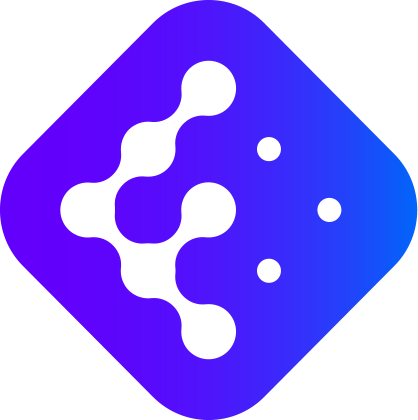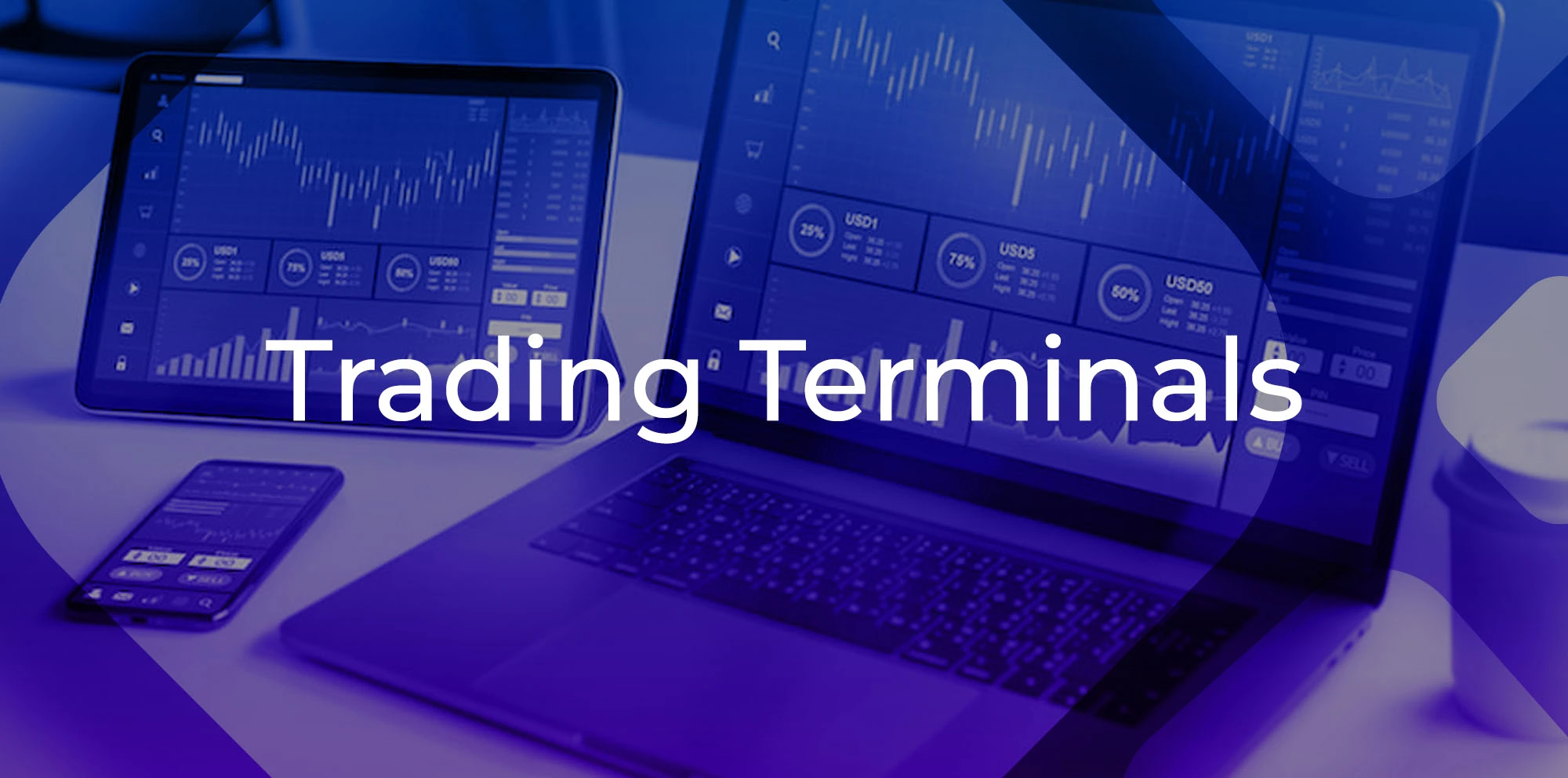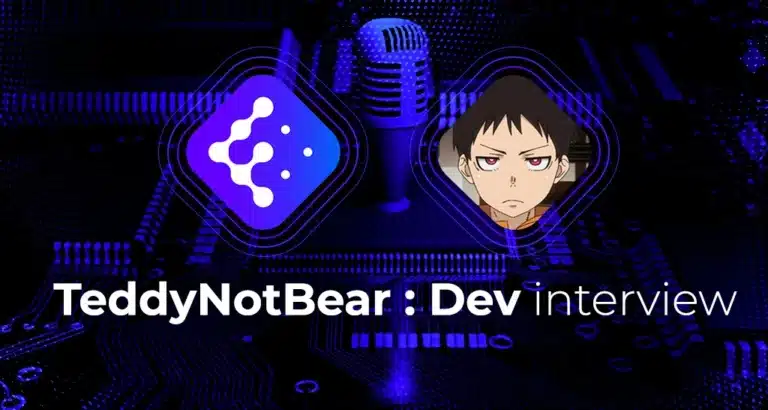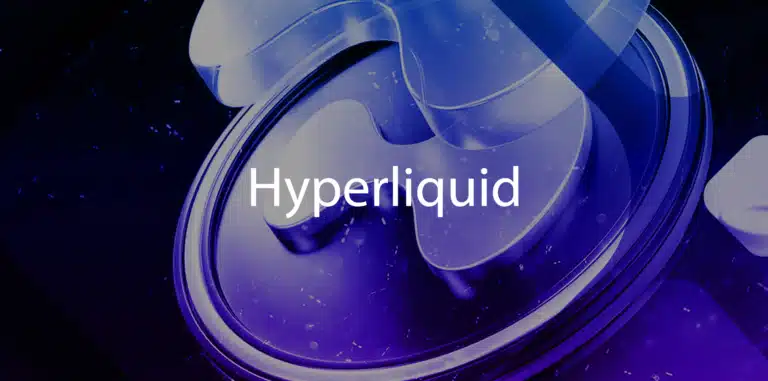When it comes to scalpingScalping A trading strategy aimed at making small, quick profits by exploiting minor price movements., trading terminals are powerful and extremely effective tools for executing your trades. You have access to keyboard shortcuts, a rangeRange The difference between the highest and lowest prices of an asset within a specific period. of tools with different types of orders and scaling options, giving you a significant edge over other traders who use the CEXCEX A centralized exchange platform controlled by a single entity. interface. Once you’ve experienced a terminal, trading on a CEX UI or, even worse, on a CEX app on your phone feels a bit prehistoric.
Recommended Terminals:
Disclaimer: This content is not sponsored at all. These are recommendations based on extended use of the mentioned software on a daily basis.
Disclaimer: When you use a trading terminal, you’re granting it access to your API keys in order for it to function. So be very cautious when setting up these accesses, especially regarding the permissions you grant. Additionally, this carries risks if the terminal provider sells your data or if they have malicious intentions, so always keep this in mind.
———————————————
Insilico Terminal:
Like most tools created by people directly from the community, designed by traders for traders, this one is a true gem—simple and effective, with a clean and easy-to-use interface.
Available Orders:
- Chase
Places a limit order at the best bid or ask and continuously adjusts its price to follow the quote until the order is canceled, executed, or a maximum chase distance is reached. Only one chase order can be executed at a time.
- Swarm
Swarm breaks up a marketMarket A place where assets are bought and sold. order into several smaller ones automatically to reduce potential slippageSlippage The difference between the expected price of a trade and the actual price at which it is executed, often occurring during periods of high volatility or low liquidity. that would occur with a single order. Your total size is divided into a number of lots that you can set, and the orders are executed as quickly as possible.
- Scale
A scale order distributes your orders across a given price range, with a size that you choose.
- TWAP
Executes a large order over a set period. The total size is divided into a given number of lots at a frequency that you can choose.
- Limit/Market
You can place limit/market orders directly on the chartChart A graph representing price changes over time. by clicking after setting your size, or use your preferred keyboard shortcuts.
———————————————
Tealstreet
Developed with the same mindset as Insilico Terminal, Tealstreet is a real gem that you can fully customize to your liking. The charts are directly integrated from TradingView, and you have access to a wide range of features organized into blocks that you can arrange however you want. The software is available on Windows, Mac, Linux, and even usable on mobile.
You can create different setups and workspaces to trade various types of assets, adapt to ultra-LTFLTF A term used to describe shorter trading periods, such as 1-minute or 5-minute charts, often used to analyze rapid price movements and make quick trading decisions. scalping, or even set up a trading environment on your phone, etc.
Features:
- You can set predefined position sizes as clickable buttons to speed up order placement.
- You can trade directly on the chart, adjust your positions, stop loss, take profit, etc., all from the chart.
- You can also scale orders like on Insilico Terminal, and you can adjust the distribution as you wish with a curve.
You have access to a wealth of information, so it’s up to you to organize it properly to make it both pleasant and efficient for you.
You have a risk profiler, an order bookOrder Book A book displaying buy (bids) and sell (asks) orders on a market. depth chart across different exchanges, a Twitter feed, other integrated charts like the S&P, etc.
It’s up to you to craft the perfect setup.