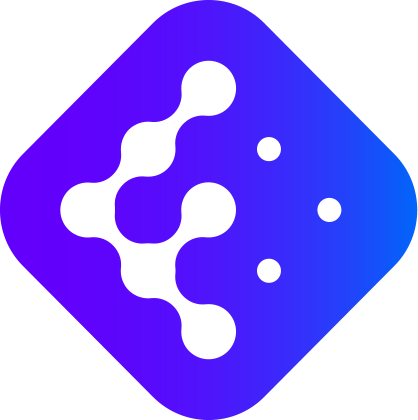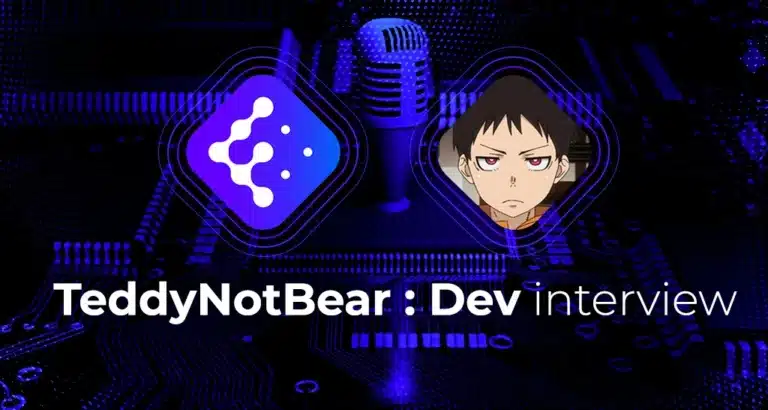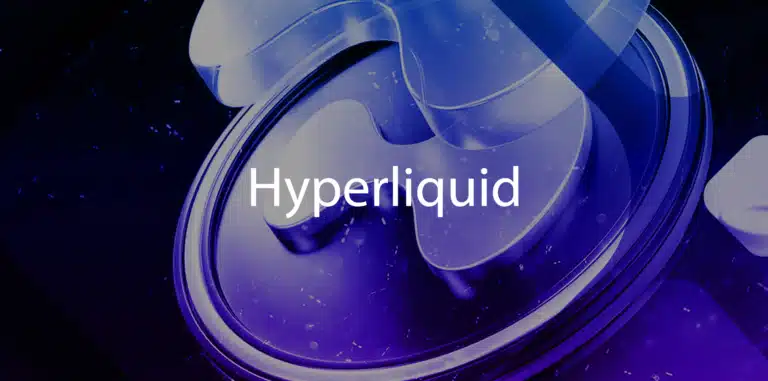Depositing and withdrawing cryptos are fundamental operations for any person who’d like to use their crypto. This guide details the step-by-step procedure for each major platform.
Binance
Bitcoin Deposit
Step 1: Access the deposit section
Log into your Binance account Click on “WalletWallet A tool used to store, send, and receive cryptocurrencies.” in the top menu Select “Overview” Click on the “Deposit” button
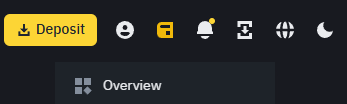
Step 2: Select your crypto of choice (here, Bitcoin)
In the search field, type “BTC” or “Bitcoin” Select Bitcoin from the list Choose the Bitcoin (BTC) network for optimal fees
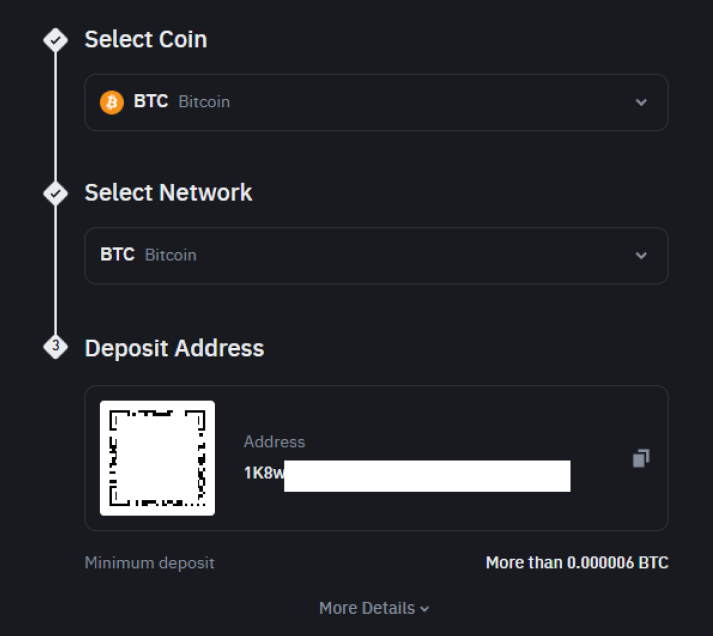
Step 3: Get the deposit addressAddress A unique string of characters that identifies an entity or account on a blockchain network, allowing the sending and receiving of cryptocurrencies.
A QR code and Bitcoin address will display Copy the address or scan the QR code Verify that the address starts with “bc1” or “3” or “1”
Bitcoin Withdrawal
Step 1: Access withdrawal
In “Wallet”, click on “Overview”, select “Withdraw” and choose Bitcoin (BTC)
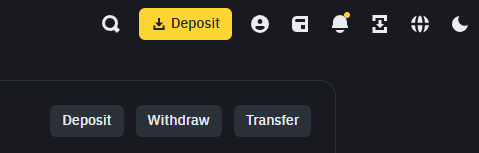
Step 2: Configure the withdrawal
Enter or paste the destination address. Select the network (Bitcoin). Enter the amount to withdraw and check the network fees
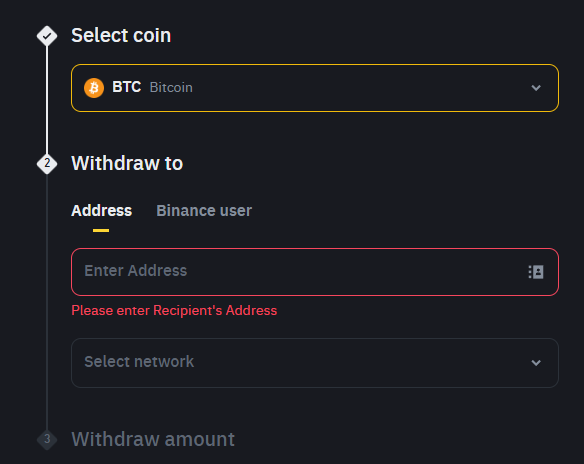
Step 3: Validation
Confirm with your 2FA2FA A security mechanism requiring two distinct authentication methods to access an account, typically a password and a temporary code via SMS or a code-generating application. code, and validate the withdrawal via email confirmation
Bybit
Bitcoin Deposit
Step 1: Navigation
Log into your Bybit account, click on “Assets” in the menu, select “Deposit”
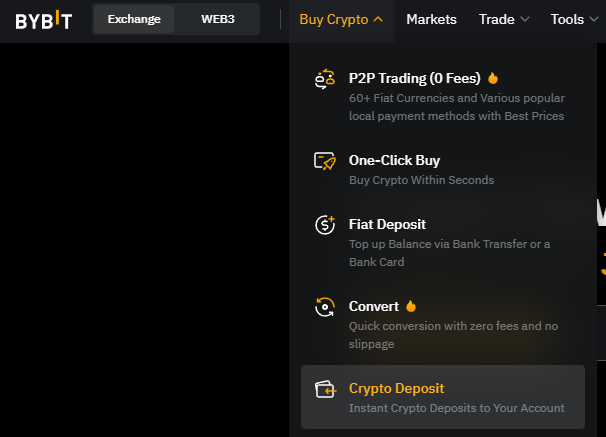
Step 2: Configuration
Choose Bitcoin as crypto Select the Bitcoin network, copy the generated address
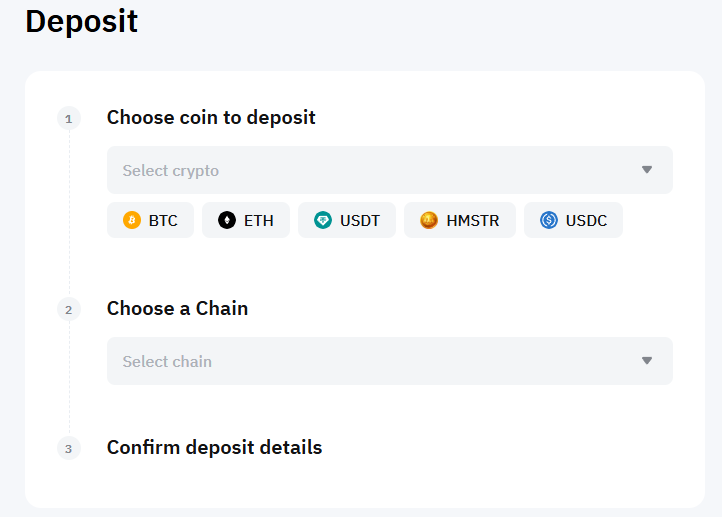
Bitcoin Withdrawal
Step 1: Access withdrawal
In “Assets”, click on “Withdraw”, then select Bitcoin
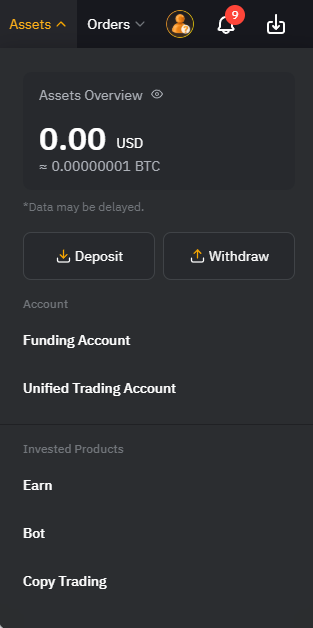
Step 2: Parameters
Add the destination address, enter the amount and choose fee priority
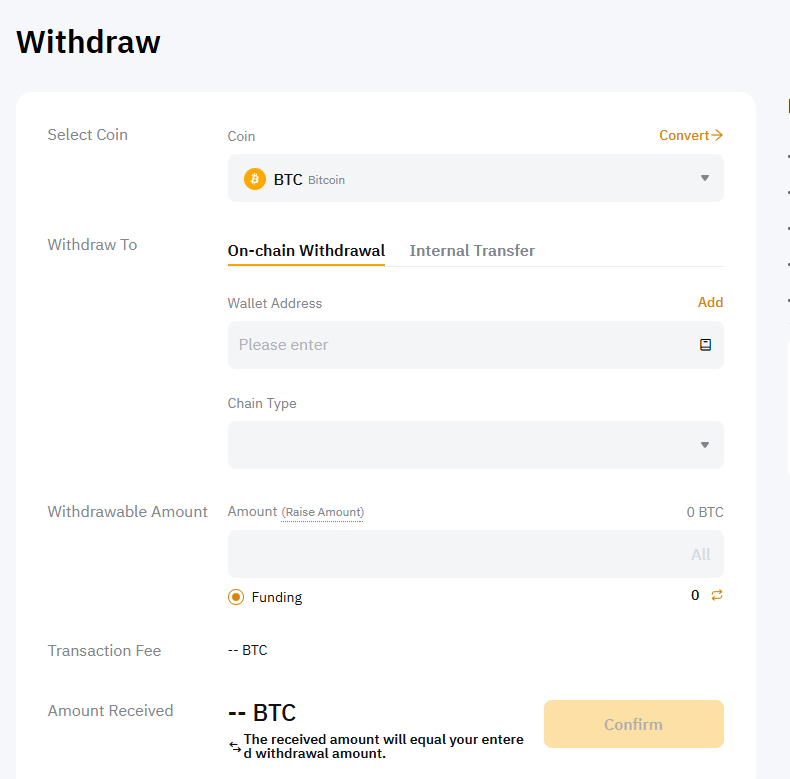
Important SecuritySecurity The measures and technologies used to protect blockchain networks and assets from theft, fraud, and attacks. Tips
- Always verify the first and last characters of the address
- Make a small test for a first transfer
- Enable 2FA authentication
- Use unique and complex passwords
- Avoid public WiFi networks
Delays and Confirmations
Deposits usually require 2-3 confirmations. The average delay is 10-30 minutes for Bitcoin. Withdrawals may take longer depending on the platform
You can use a blockchainBlockchain A public and immutable ledger of cryptographic transactions, organized in blocks. explorer to track transactions (etherscan for example). You can also check the status in the platform’s history. In case of unusual delay, contact supportSupport A price level where buying pressure is expected to be strong enough to prevent further price declines.
Common Problem Resolution Deposit Not Received
- Check the number of confirmations
- Make sure you used the correct network
- Contact support with the transaction ID
Withdrawal Blocked
- Check account withdrawal limits
- Ensure 2FA authentication is correct
- Check geographical restrictions