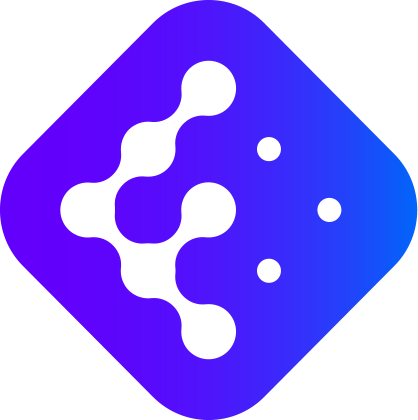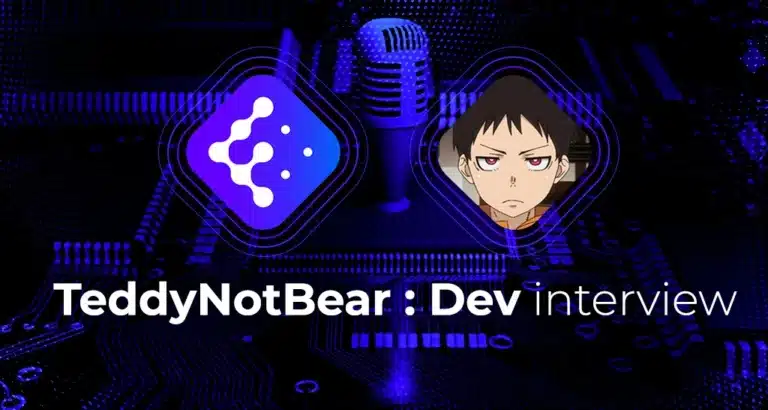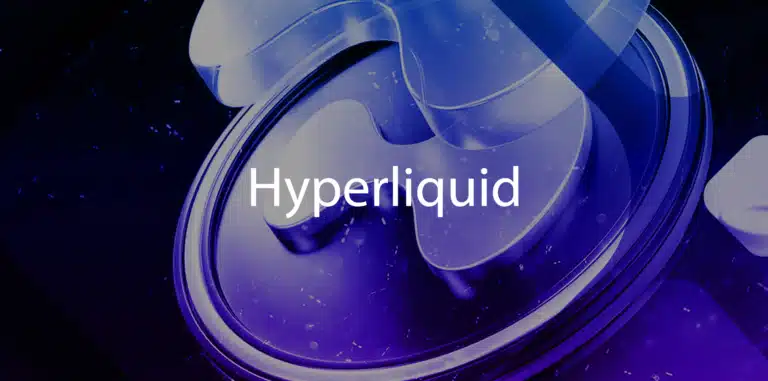Buying crypto may seem complex for beginners, but the process is relatively simple once you understand the basics.
This guide will walk you through step by step how to buy Bitcoin (BTC), Ethereum (ETH), and Solana (SOL) on major exchange platforms.
Preparation for Purchase
Before starting, make sure you have:
- A verified account on your chosen platform
- Available funds in your account
Binance
Log in to your Binance account Click on “Buy Crypto” in the main menu Select your chosen crypto, then enter the amount you wish to invest Remember to verify the price and quantity of BTC you will receive if you’re buying BTC for example Click on “Buy BTC” to confirm, and proceed on your banking app.
Bybit
Bybit offers a quick purchase interface for major cryptos: Access the “SpotSpot A market where assets are bought and sold for immediate delivery.” tab Use the dropdown menu to select the trading pair Enter the purchase amount Click “Buy” to execute the order The procedure is identical for BTC, ETH, and SOL, only the trading pair changes.
Coinbase
Click on “Buy/Sell” Choose your desired crypto (BTC, ETH, or SOL for example). Enter the FIAT amount, review the transaction summary, and confirm the purchase.
The interface remains the same for all three cryptos.