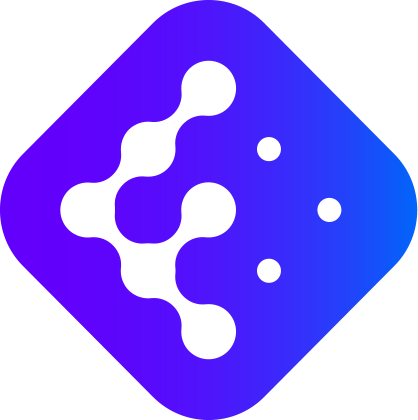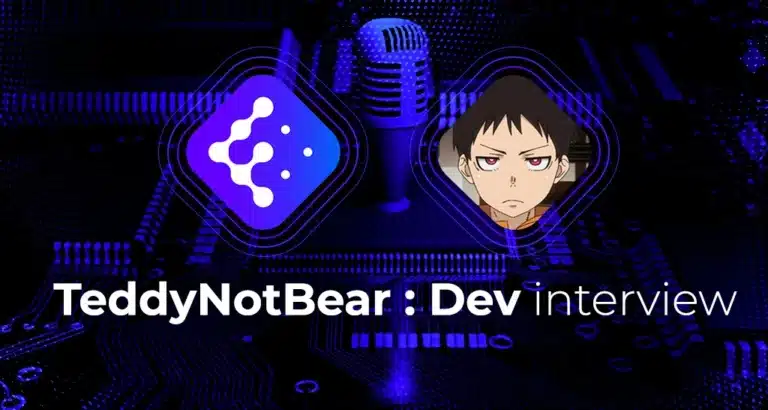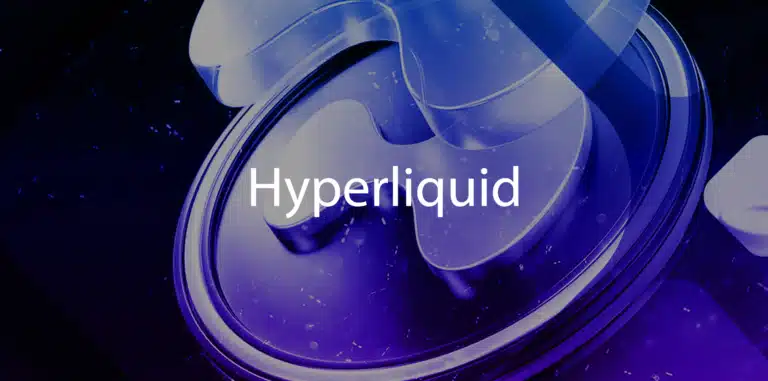Facility
To get started with Rabby WalletWallet A tool used to store, send, and receive cryptocurrencies., head over to the official rabby.io website. Once there, click on the “Add to Chrome” or “Download” button. After installing it in your browser, it is recommended to pin the extension for quick and easy access.
The initial setup gives you several options. You can either create a new wallet, import an existing wallet using a recovery phrase, or connect a hardware walletHardware Wallet A physical device used to store cryptocurrencies offline.. Choose the option that fits your situation.
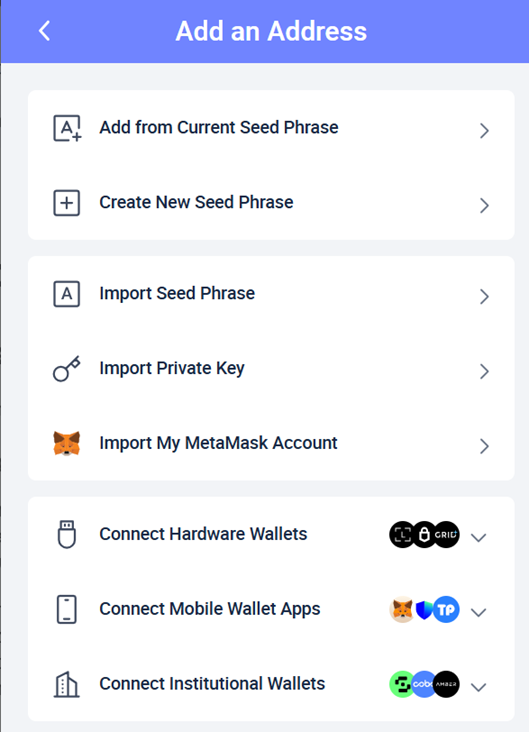
To secure your account, you will need to create a strong password for the extension. If you are creating a new wallet, it is crucial to backup your recovery phrase and validate it by retyping it. Enabling two-factor authentication is also recommended if it is available.
Navigating the Interface
Rabby’s main interface consists of several distinct areas. At the top, you’ll find the network selector and the connect button. The central area displays your total balance and a list of your tokens. The navigation menu at the bottom lets you access different sections like assets, NFTs, and activity.
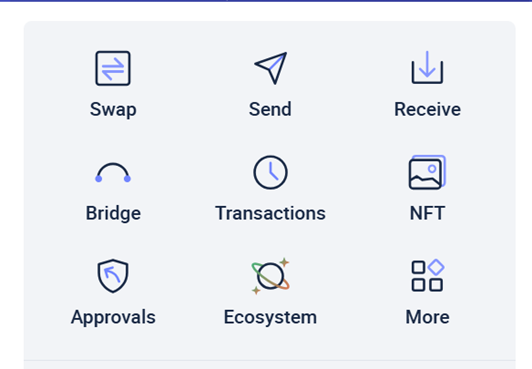
To customize your experience, access Settings via the gear icon. In this section, you will be able to adjust the theme (light or dark), choose your preferred display currency, configure gas settings, and manage your favorite networks.
AssetAsset Any digital asset, including cryptocurrencies. Management
Adding new tokens is done simply by using the “Add TokenToken A digital asset issued on a blockchain, representing various utilities, rights, or value.” function. You can either select a token from the proposed list or add it manually using the contract addressAddress A unique string of characters that identifies an entity or account on a blockchain network, allowing the sending and receiving of cryptocurrencies.. Once added, the token will appear in your list of assets.
To receive crypto, use the “Receive” function. First, select the appropriate network, then copy your address or show the QR code to the sender. Once the transaction is complete, you will be able to check it in your history.
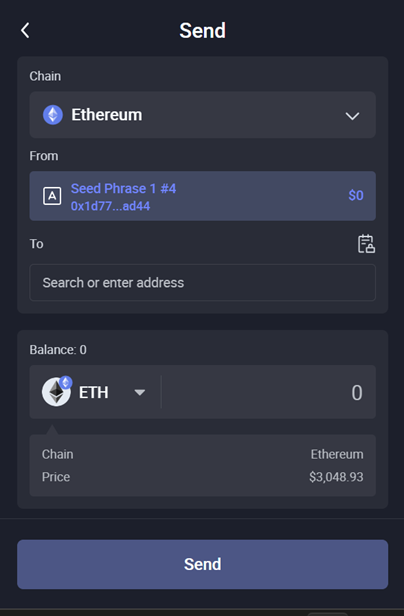
Sending crypto requires several steps. Start by clicking “Send”, then enter the recipient’s address and the amount. Select the token you want to send, check the proposed gas fees, and confirm the transaction after verifying all the details.
Advanced Features
Transaction simulation is an important securitySecurity The measures and technologies used to protect blockchain networks and assets from theft, fraud, and attacks. feature. Before each transaction, Rabby presents you with a detailed simulation. Carefully review the expected balance changes and identified potential risks before deciding whether to approve the transaction.
Approval management is done from the dedicated section. There you will find all your active approvals. It is important to revoke unnecessary approvals regularly and set appropriate approval limits to protect your assets.
To use different blockchains, use the network selector. You can add custom networks by providing the necessary information: network name, RPC URL, chain ID, and currency symbol.
Interaction with DApps
Interacting with decentralized applications starts with logging in. When you visit a DAppdApp An application built on a blockchain, operating autonomously without a central authority., click on the login button usually labeled “Connect Wallet”. Select Rabby as your wallet, carefully check the permissions requested by the application before approving the connection.
Signing messages is a common action in the Web3 ecosystem. When a signature is requested, take the time to read the request and verify its source. Carefully examine the content of the message before signing or rejecting it.
For DeFiDeFi DeFi services use smart contracts, decentralized protocols, and tokens to offer a range of financial services that can sometimes replace those offered by banks, such as lending/borrowing, asset management, insurance, or asset exchange. transactions, special vigilance is required. Always check the smart contractSmart Contract A self-executing contract with the terms directly written into code on a blockchain. called, the tokens involved, and the transaction amounts. Use the simulation function to understand exactly what will happen, and only confirm if everything seems correct to you.
Safety and Best Practices
Daily wallet security requires regular checks. Make it a habit to review your transaction history, check your active approvals, and monitor your connections to different DApps.
There are several fundamental principles to protecting your account. Never share your seed phrase, use a unique and strong password, log out of DApps you no longer use, and back up your keys regularly.
If you have a security issue, act quickly. Immediately log out of suspicious sites, revoke any questionable approvals, and if necessary, transfer your funds to a new wallet. Don’t hesitate to contact Rabby supportSupport A price level where buying pressure is expected to be strong enough to prevent further price declines. for assistance.